Admin: Set Up Account
Administrators on paid multi-teacher accounts can set up teachers, classes, and students through rostering methods or with invite links.
Note: This feature is only available to administrators of paid multi-teacher accounts.
Set Up Teachers in New Account
- Click Set Up My Teachers
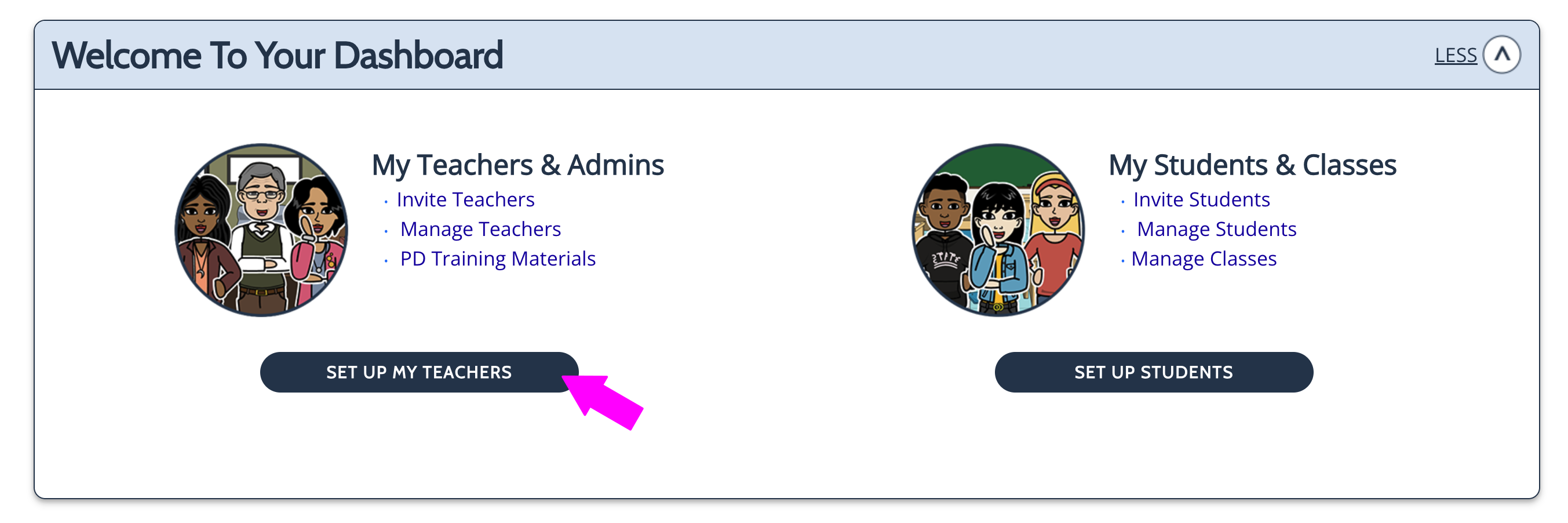
- Click on the rostering option that pertains to your school.
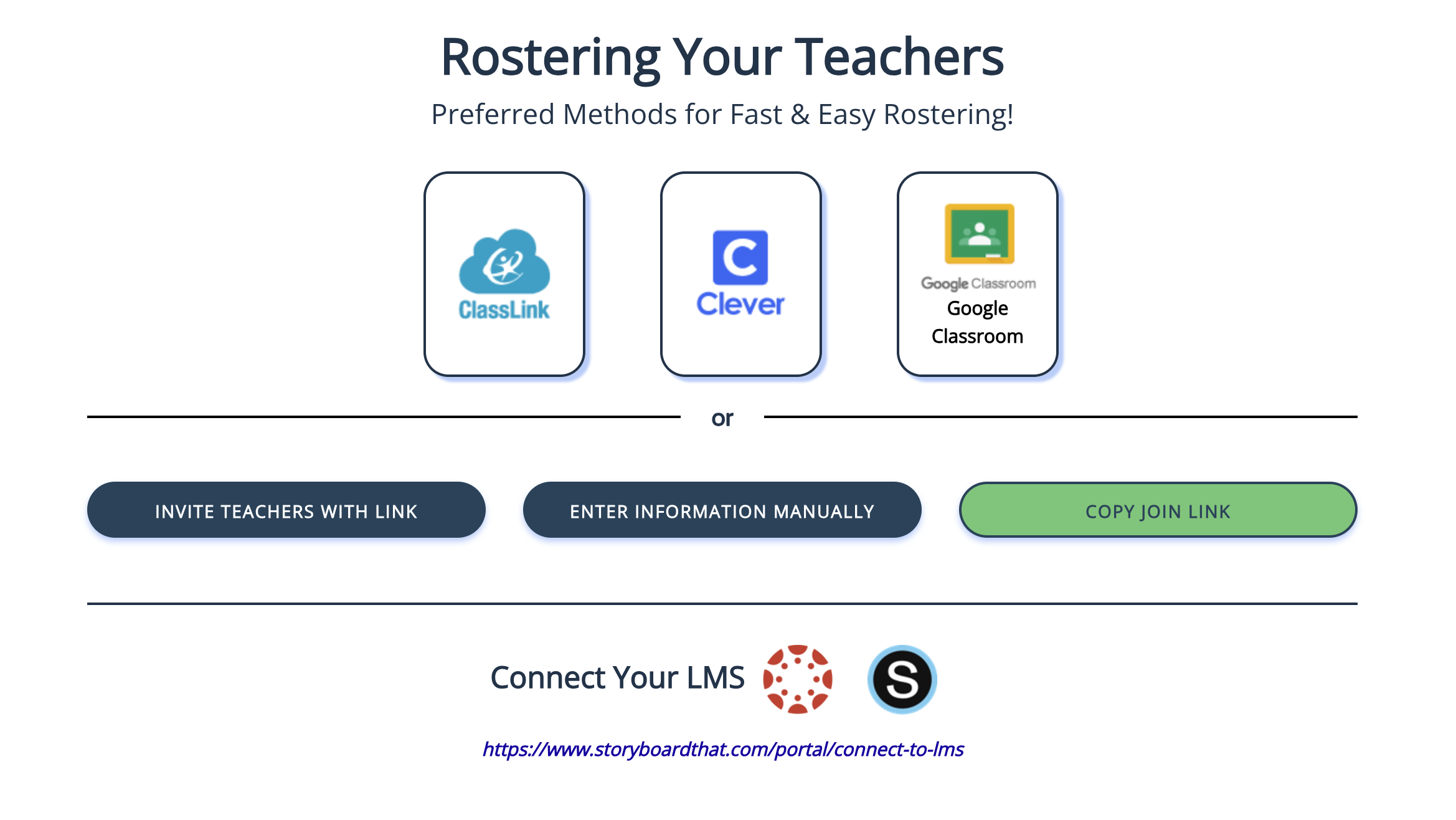
Storyboard That supports class roster imports from ClassLink, Clever, and Google Classroom. Rostering can also be done once the admin connects with either Canvas or Schoology.
The admin can add teachers manually, or the admin can send a join link to teachers via email.
Check out our "How to Add Teachers" Video Tutorial below:
How did we do?
Admin: Add Teachers
Admin: Delete Teachers