Share Storyboard on Social Media
Share your creativity with the world! You can easily share an image of your storyboard on social media! Click on "View All Options" or "View Details" underneath your desired storyboard. A white scree…
Share your creativity with the world! You can easily share an image of your storyboard on social media!
- Click on "View All Options" or "View Details" underneath your desired storyboard. A white screen will pop up with the different options to share, download, or view the storyboard.
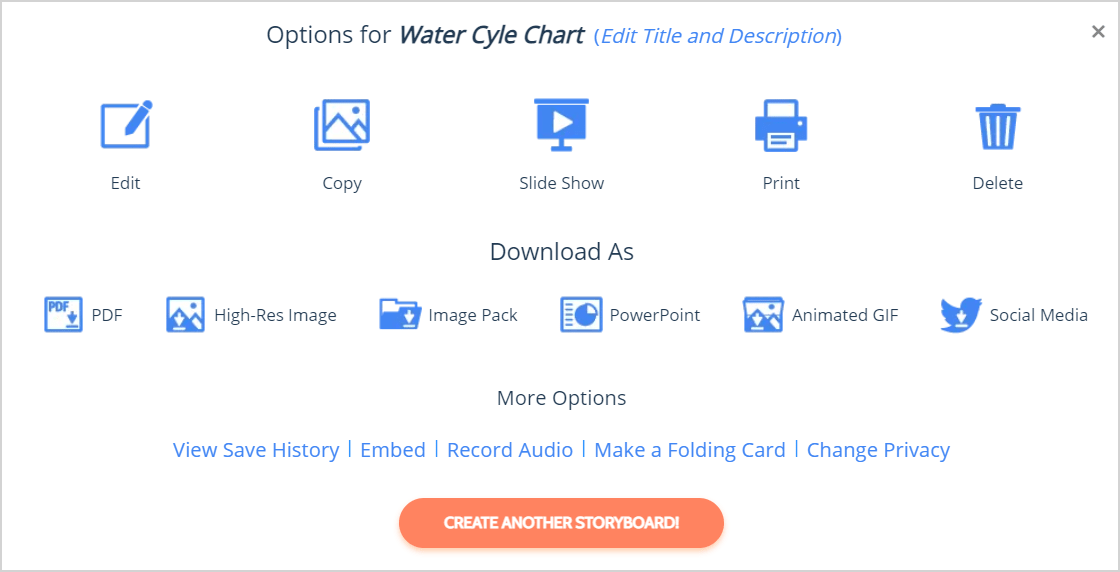
- Under Download As, select Social Media
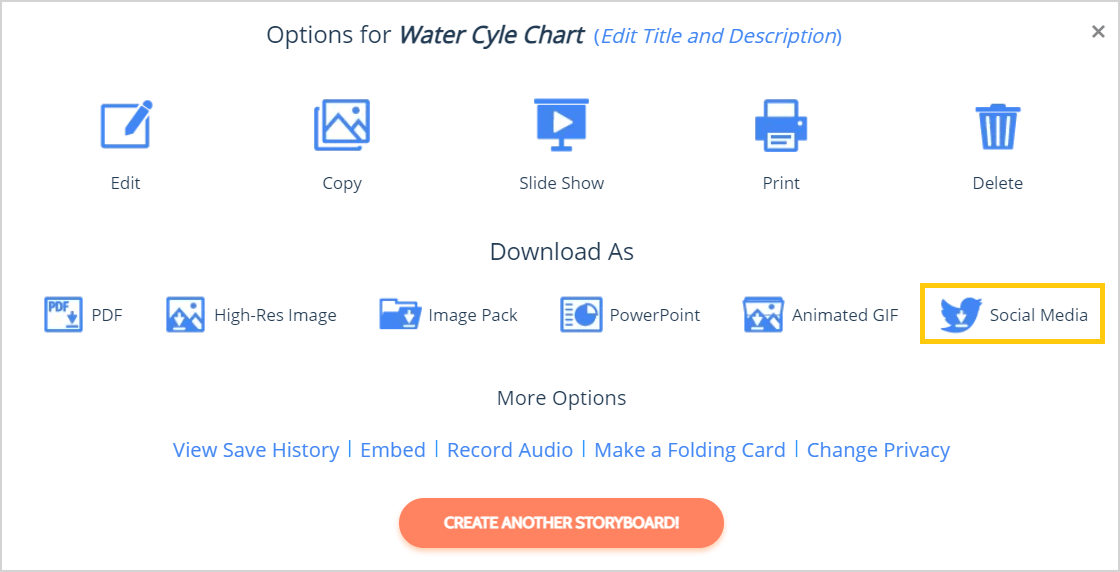
- A PNG image file of your storyboard will be downloaded to your device. You can then share the image on any social media platform you'd like!
✔️ Sharing through the social media buttons fits within our copyright and usage policy.
How did we do?
Sharing Storyboards for Classrooms
How Can I See Other People's Storyboards?